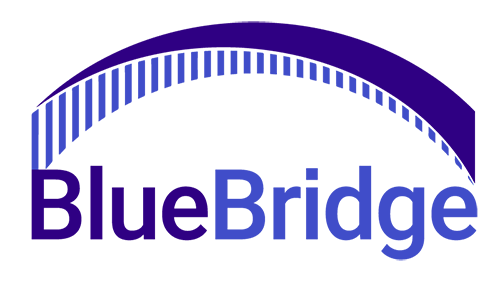2020: Privacy and You

Privacy advice for companies in Cleveland.
Regardless of where you live, protecting yourself online is of the utmost importance in this day and age. No matter who you are, there are people who will seek out your private information for malicious purposes. So, let’s take a dive into online safety and data privacy.
Virtual private networks, and you.
A virtual private network, or VPN for short, essentially routes all of your online traffic through private virtual tunnels. This effectively blocks your virtual activity from being spied on and protects your private data. A VPN should be considered essential when connecting to public WIFI networks, as it is actively preserving your privacy and offering you peace of mind when on a network shared with strangers.
Why are VPNs so important in 2020?
In this age of information, a VPN is considered to be an invaluable asset. While your ISP (internet service provider) can’t read your exact online interactions, they are still more than capable of identifying specific communication links. For example, it can trace that you are connecting from your computer to web addresses like your bank or credit card provider. We aren’t going to say outright that you shouldn’t trust your ISP with your valuable data, but… well, you get the point.
Are your passwords protecting You?
We often feel a false sense of security relying on passwords alone to protect our online privacy. The truth is that a password alone may not be enough to prevent our information from being wrongfully obtained.. If you notice unusual behavior on your computer or online accounts, it could mean that a cyber criminal already knows your password.
Let’s be honest, most of us use the same few passwords for most of our online accounts. The habitual nature of passwords always results in complacency. After a while, remembering passwords can seem like a burden. We know everyone doesn’t have the ability to memorize numerous unique password strings, so most of the time we just reuse the same password with some minor tweaks. However, we shouldn’t get too comfortable. Predictable passwords are easy to crack, and once one is cracked, the rest are there for the taking if they are too similar.
Strengthening your passwords.
When it comes to creating a secure password, we recommend using at least 14 characters, including a combination of both upper and lowercase letters, numbers, and special characters.
If your password consists of easily accessible and hackable knowledge like your date of birth, street name, or your pet’s name, chances are it’s not going to make the cut. Likewise, predictable sequences of numbers or letters, like 12345 are also very much not recommended.
We have made a previous blog about password managers, and encourage you to check it out and give them a shot. That way you only have to remember one strong and unique password and can leave the rest up to the manager. If you want to learn more about password managers, check out this article.
Every business in Ohio should use antivirus protection
Every time you access the internet, you risk infection of malware from every corner and crevice, including trojans, worms, or spyware. Luckily, antivirus software has a firewall that can detect malicious intruders like these, and comes equipped with a recovery and quarantine tool that helps eliminate these threats from your computer.
Both a Virtual Private Network and Firewall can prevent unauthorized web access to your online devices. You can also purchase antivirus suites that will remove malware, spyware, and adware through scheduled scanning.
Update your software!
You’re probably already familiar with many of the “best practices” when it comes to privacy. Secure passwords, rejecting unknown and potential phishing emails, ignoring suspicious links, verifying senders, and never willingly distributing your personal data. However, pairing these practices with free updates to your security software is the ultimate way to keep yourself and those around you safe online, and keeping your personal information out of the wrong hands. Software updates can rectify security issues, replace outdated features, enhance compatibility with your apps, and even increase running speed. These patches can protect your computer from viruses, and prevent spread to other systems.
Taking these preventative measures may seem like a burden at first, but it’s nothing compared to the headache you would face to dissolve one of these issues should it ever happen to you.
Connecting securely online
When using an online browser, the Hypertext Transfer Protocol, otherwise known as HTTP, allows you to view webpages but doesn’t provide any type of security. The lack of encryption enables third parties to easily intercept data that you may prefer to keep private, or could prevent you from realizing that you’re on a phony web page. When you use Hypertext Transfer Protocol Secure, or HTTPS for short, you can take advantage of secure transmissions. Not all websites support this function, but most do. You can even install browser plugins to automatically default any website to it’s HTTPS version if applicable.