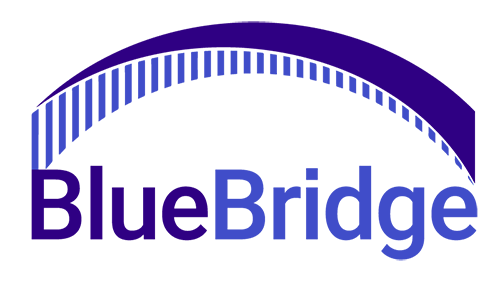Today I am going to explain why businesses in Ohio need a backup strategy for their data and highlight which tactics can be used to implement a rigid backup strategy for your business.
A Business Without a Backup Strategy Is at Risk!
What would the loss of valuable data mean to your business?
You cannot start a new day without vital information, contact information, and all the things that your business is based on, right?
Reasons Why You Need a Backup Strategy for Your Business Data
- You can recover more quickly from a disaster if you have backup.
- With a backup strategy, you will know that if any failure occurs, there will be no impact because your IT Staff can use the backup to recover the data.
- If a backup strategy is not implemented, it can create a huge loss of information that may take a long time to rebuild or repair. It will most certainly end up costing your business a lot of time and money.
- Without data backup, your business will be more vulnerable to disasters such as fire or water damage. Natural hazards are becoming more frequent in certain parts of the United States.
- If the backup is not validated, then it might lead to the loss of important information. Make sure your strategy includes data validation as well.
- Your customers’ contact info, account info, and order info are integral for your business. A backup strategy will help you to secure this information and ensure that all your important contact information does not get lost.
- Without a strategy you probably just take random backups. Those might be able to recover some of your data, but to secure your business data, this needs to take place on a consistent basis.
- A professional backup strategy does not only include your business data, but you should also backup your configuration and permission settings.
- If a backup is not implemented, it could cost you more money to repair the data. Or, even worse, it might result in losing valuable information forever which is unacceptable for any business.
Impact of Failing to Backup
Although it is important to have a backup strategy, there are many businesses that fail to implement this fundamental method of protecting their valuable assets. According to statistics, about 57% of businesses have backup strategies and if you still fail to back up your company’s data then you might be one of the 43% who are at risk. So, let’s change this and start thinking about implementing a strategy for your company.
How Do I Plan a Backup Strategy?
Your backup strategy should be well thought-out as you never know what can happen tomorrow. When it comes to planning a backup strategy at BlueBridge, we sit down with your IT staff and start with a roadmap of your systems and data that need to be included. The more complex your business IT infrastructure is the more complex the backup strategy will be.
Our proven approach to backup strategy and recovery plans determines backup media types, backup frequency, backup retention methods, and backup location to achieve the best protection for your data.

This simple rule states that your business should have 3 copies of your data on 2 different media with 1 being off-site. The first copy of your data is your production data which staff works with. The second one is the backup that is “nearby” or easy to deploy. The third one is in a different location and can be used in case of a disaster. Since the creation of the 3-2-1 rule, realities have changed, and companies now also must fight against intruders that want to manipulate your backup data.
Introducing Immutable Backups
Our offsite copy can now be stored once more in an air-gapped environment that does not allow internal manipulation of the backup. This prevents hackers from deleting your backup and holding you ransom over your business data, and it also prevents rogue employees from deleting your backups. (Yes, that’s a thing.)
Finally, Make Sure Your Backup Is Good: Backup Validity
Backup validity ensures that your backup data is accurate and will work in the event of a disaster. If you don’t validate your backup, it may not work when you need it most.
Validation ensures that a backup can restore the backup’s contents to an equivalent point in time. Obviously, it is not possible to validate your backup manually. This is where a backup validation tool comes in to play.
A backup validation tool is reading every file and verifying its checksum, which detects accidental changes like those caused by viruses, media wear out, and hardware failure. Furthermore, it will also compare your backups with your data as they are made so any errors are detected almost immediately. The backup validation tool must be run after each backup, and should ideally come with the backup software. It can also be used continuously to check that no files have been accidentally or maliciously changed.
BlueBridge Networks can help you to plan and implement your business backup strategy. Please reach out to us if you want to learn more about backups.